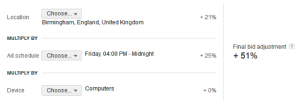14 Tips to Save Money on Google AdWords
14 Tips to Save Money on Google AdWords
Source: http://www.powerretail.com.au/marketing/save-money-on-google-adwords/
Asking businesses about their experience using Google AdWords can elicit responses ranging from “waste of money” to “invaluable marketing tool”, with quite a few instances of “I have no idea what effect it had” in between.
While it is often promoted by Google as being an easy platform to work with, the truth is that many advertisers have had negative experiences on Google AdWords – for example, their budget might get spent too quickly, they might not have made any sales/leads or they don’t know the effect the campaign had at all.
Any subsequent decision to “never use Adwords again!” would be both naïve and damaging. Google AdWords search marketing can be an incredibly powerful tool to bring in new customers and avoiding the platform is only giving your competitors a leg up.
What’s needed is an approach to Google AdWords that guards your budget initially, allowing you to expand your campaigns as you experience positive results. Consider these cost saving ideas to keep your AdWords search campaigns profitable.
The Very Basics
Tip 1 – If You Can’t Do This One Thing, You’ll Never Know How Much Money You’re Wasting
If you have someone else managing your Adwords account for you, make sure they allow you to log in to AdWords yourself. It might surprise some people, but we have heard of many businesses whose agencies won’t give them logins to their own Adwords account. This means that you can never be sure of where and how your money is being spent.
Tip 2 – Tracking
You’re paying for each click to your site, so make sure you can measure how valuable those visitors were.
Enable conversion tracking on your purchase/lead confirmation pages;
Ensure you have Google Analytics set up;
Link your Analytics and AdWords accounts;
Most importantly – actually look at this data!
On The Settings Tab
Tip 3 – Limit Your Daily Budget
Of course you need to nominate a daily budget, but consider setting a budget lower than your target when you first start out. You don’t want to waste more than you need to while you get a feel for the platform.
Tip 4 – Limit Your Geography
Ensure you limit your geographic reach to areas you can actually service. Consider testing in even smaller areas and rolling out to larger areas as you see success.
Tip 5 – Plurals/Misspellings
There is a checkbox for plurals/misspellings on the settings page – if you want to limit your spend, don’t opt to bid on plurals/misspellings until you’re looking for more depth in your audience.
Tip 6 – Ad scheduling
Ad scheduling helps you limit your ads to the times when your more valuable prospects are searching. For example, a B2B retailer might only show ads during business hours, or at least decrease bids outside business hours.
Tip 7 – Mobile
Know that if you create new campaigns in AdWords, you will need to make a bid multiplier for any mobile searchers. You will want to test it out, but in the beginning it is probably safe to have a reduced bid for the mobile audience.
If your site is not mobile-ready, or if your customers can’t convert on mobile yet, you might want to reduce your bids by 100% to opt out of mobile searches completely.
Note that you cannot currently create mobile-only campaigns, every campaign will be automatically opted in to desktop and tablet.
Tip 8 – Location multipliers
Google’s new enhanced campaigns mean that you can bid less/more on different geographic areas. For example, you might want to bid less on areas which are more expensive for you to ship to. You should also check out the Dimensions tab of Adwords to see your statistics by geographical area. This can give you insights into which areas you should invest more or less in.
Tip 9 – Bid Multipliers
While Google makes it easy to enable bid multipliers that increase/decrease your bid by location, device and time of day, keep in mind these will multiply on top of each other and could change your bids in unexpected ways.
To find out the results of your various multipliers go to the Settings tab of ‘All Online Campaigns’. Choose the ‘All Settings’ sub tab and make sure the ‘Active bid adjustment’ column is visible (if not, add it). Any campaign with a bid adjustment will have a calculator icon, which you can click on to show you the effects of your bid multipliers.
Save on Keywords
Tip 10 – Keyword Match Types
Understand the different match types and what terms they will result in your ad showing for. You might consider starting with tighter match types like exact match, which will have a smaller reach, and expanding as you need more volume.
Tip 11 – Choose Keywords Carefully
While you can choose broader/narrower match types, you can also do this with the words you choose. For example, if you sell lipsticks on your site, consider bidding first on ‘lipstick’ terms rather than the generic term ‘cosmetics’.
Tip 12 – Negative Keywords
Ensure you make negative keywords lists to stop your ads showing for any terms which are not valuable for your business. Examples are ‘free’, ‘jobs’ and ‘samples’, but could also be things you don’t sell which are related to your products. By creating negative keyword lists, rather than adding negative keywords to each campaign or adgroup, you can easily copy negative keywords to new campaigns and adgroups.
Check your ‘search terms report’ regularly to see the search phrases people are using to find your ads. From that report you can add keywords directly to your adgroups if they are valuable, or to your negative keywords list if they’re not.
Save Money with Qualifying Ads
Tip 13 – Qualify your Ad copy
You can limit frivolous click throughs on your ad with qualifying words, for example, ‘professional’ or ‘luxury’. You can also describe your product specifically so that it discourages people looking for the wrong things.
Tip 14 – Accurate Landing Pages
Make it easy for your customers to convert on your site by sending them to the most relevant landing page. You don’t want visits you paid for to bounce straight from your site. Note that you can make the landing page even more relevant if you use destination URLs at the keyword level.
While there is no fool-proof trick to ensure your Google AdWords campaigns are instantly profitable, these tips will go a long way in limiting wasted spend and ensuring your ad dollars go towards your most relevant audience.